PIP Caller Id + Bubble Dialpad download for android 14 (Upside Down Cake)
APK file PIP Caller ID 1.0 compatible with Android 14Want to make caller id screen and dialer more beautiful?? Then this app is perfect for you. It is combination of Caller ID in PIP style and stunning dialer with photo.
Highlights :
$ PIP caller screen + Photo Dialer
$ Bubble Theme
$ 15+ Pretty Shapes.
$ More settings for customization.
$ Full screen caller ID
$ DIY caller screen
$ Bubble theme contacts, call logs and dialer.
How to use ?
1. Set caller id for particular contact by clicking set caller id button in contact list screen.
2. Select photo from gallery and edit it with shapes and effects. Save it.
3. Set caller id for all the contacts from setting list.
4. Set photo in dialpad as background from gallery.
5. Apply caller id from settings.
6. Slider to accept or reject call. Record the call, mute the call or keep the call in speaker.
7. If you don't set any photo yet then our default photo will appear in caller screen.
8. Add contact to your contact list.
9. Search easily by number or name.
10. Get info of any contact instantly.
Keywords
! PIP Caller ID
! PIP Caller Screen
! Photo Dialer
! Bubble Dialer
! Full Screen Caller ID
Thanking you!!!
Enjoy the App!!
Don't forget to rate!
- LicenseFree
- File namePIP Caller ID
- File Version1.0
- Package namecom.opex.pipcalleridbubble
- Size8.39 MB
- Uploaded2017/10/12
- Android4.0.3 or later
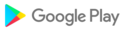
- CategoryCommunication
- Tagcaller id
- DeveloperOpex
- Developer sitehttp://pipshape.2tracker.com/privacy.html
- Developer emailopex.creater@gmail.com
- md5 hash0f7fe1f8766e9f3cc5c01809dc54a35a
- ArchitectureARM8 ARM7 ARM6 x86_64 x86 mips mips64
- Permissionsshow (18)
